- Prompt Club
- Posts
- Prompting for Composition: Camera Angles, Framing & Focal Points
Prompting for Composition: Camera Angles, Framing & Focal Points
How to prompt for camera angles, framing & focal points in AI image generation.

Even the most beautiful subject can feel wrong if the image is poorly framed or awkwardly composed.
Three things you can add to image prompts to improve the composition of your AI art:
Camera angle.
Framing.
Focal point.
Mastering composition prompts will allow you to have more control of your AI-generated images.
If you haven’t yet, you’ll also want to revisit:
Now, let’s dive in!
Key Camera Angles
To control camera angles, you can incorporate these words into your image prompts.
They suggest camera position to the AI and help frame your subject.
1. Wide Shot
In a wide shot, subjects appear small in a large scene.
This type of shot is great for environmental storytelling.
Example words you can use:
Wide-angle shot
Expansive
Full scene
Panoramic
Ultra-wide angle
Side note: From my experience, ChatGPT doesn’t respond very well to these words. To create a real wide-angle shot, I recommend placing the emphasis of the scene. For example, use “a wide-angle shot of space with an astronaut…” instead of “a wide-angle shot of an astronaut in space.”
However, in this example, I’ll continue to place the emphasis on the astronaut.
 Prompt: “Wide shot of a photorealistic astronaut on a spacewalk near a derelict spacecraft overtaken by glowing neon vines. The wreckage floats in zero gravity, with debris scattered around and soft cosmic light revealing overgrown tech. Stars and nebulae in the background, cinematic composition.” |  Prompt: “Wide shot of a derelict spacecraft overtaken by glowing neon vines with an astronauta spacewalking near it. The wreckage floats in zero gravity, with debris scattered around and soft cosmic light revealing overgrown tech. Stars and nebulae in the background, cinematic composition.” |
2. Medium Shot
Subject is framed from the waist up or mid-body in a medium shot.
It is ideal for character portraits + some background context.
Example words:
Medium shot
Waist-up portrait

Prompt: “Medium shot of an astronaut examining glowing vines growing across the hull of a derelict spacecraft. Visible from the waist up, with soft green and purple light from the vines casting a glow on the suit. Background hints at stars and wreckage, photorealistic style.”
Generated with Sora by OpenAI.
3. Close-up
Subject is framed tightly, focusing on the face or a key detail.
This type of shot creates emotional connection and intimacy.
Example words you can use:
Close-up
Portrait
Detailed face

Prompt: “Close-up of a photorealistic astronaut’s gloved hand touching glowing vines wrapped around a cracked panel of a derelict spacecraft. High detail on vine textures, light reflections on the suit, and worn metallic surface. Cosmic background softly blurred.”
Generated with Sora by OpenAI.
4. Extreme Close-up
Captures a very small detail, such as eyes, hands, or texture.
It creates intense drama or emphasis on specific elements.
Example words you can use:
Extreme close-up
Macro view
Super close portrait

Prompt: “Extreme close-up of neon vines pulsing with bioluminescent light as they grow into the seams of old spacecraft metal. The astronaut’s fingers are just visible at the edge of frame, suit fabric detailed, subtle glow effects, stars in soft blur.”
Generated with Sora by OpenAI.
5. Bird’s-eye View
Camera looks straight down from above the scene.
This view emphasizes scale, layout, or isolation.
Example words you can use:
Bird’s-eye view
Top-down view

Prompt: “Bird's-eye view of a photorealistic astronaut floating beneath a massive derelict spacecraft covered in glowing vines. Light from the vines casts eerie shadows across the metallic wreck above, with the starfield stretching infinitely beyond. Photorealistic and atmospheric.”
Generated with Sora by OpenAI.
6. Worm’s-eye View
Camera is angled from below, looking up at the subject.
Creates a grand, imposing, or heroic feeling.
Example words you can use:
Worm’s-eye view
Low-angle shot
Heroic perspective

Prompt: “Worm’s-eye view of a photorealistic astronaut floating beneath a massive derelict spacecraft covered in glowing vines. Light from the vines casts eerie shadows across the metallic wreck above, with the starfield stretching infinitely beyond. Photorealistic and atmospheric.”
Generated with Sora by OpenAI.
Framing Terms
Framing words tell the AI how to place the subject in the frame.
Here are some common terms.
1. Centered Composition
Subject is placed directly in the center of the frame.
Creates a balanced, focused, and intentional visual feel.
Example words you can use:
Centered composition
Subject in center

Prompt: “Photorealistic wide shot of an astronaut centered in the frame, floating near a derelict spacecraft covered in glowing neon vines. The astronaut is the clear focal point, framed by the decaying hull and drifting debris. Centered composition, cosmic background with stars and nebulae.”
Generated with Sora by OpenAI.
2. Rule of Thirds
Subject is positioned along one-third of the image, not centered.
This composition feels more natural and cinematic.
Example words you can use:
Rule of thirds composition
Off-center subject
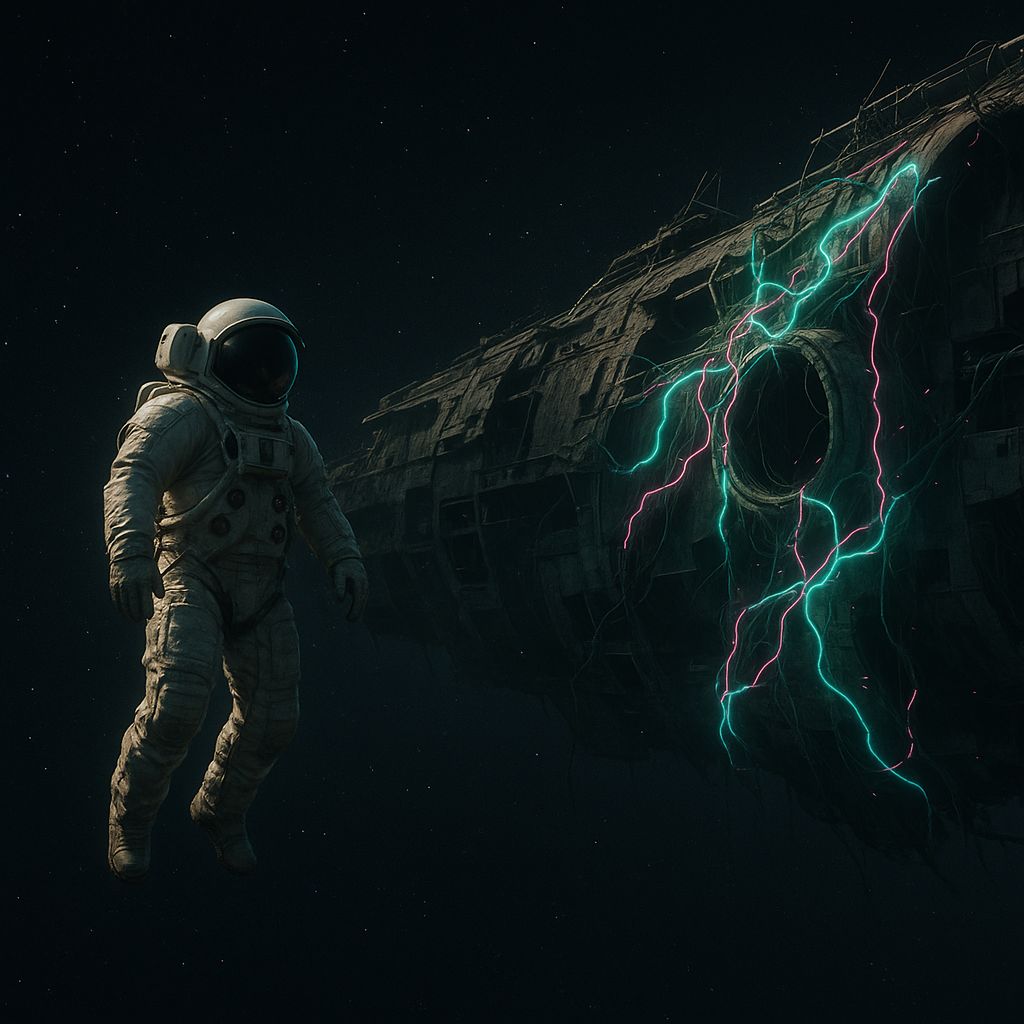
Prompt: “Photorealistic wide shot of an astronaut floating off-center to the left, near a derelict spacecraft overtaken by glowing neon vines. The ship stretches across the background with depth, stars scattered across space. Rule of thirds composition, cinematic and immersive.”
Generated with Sora by OpenAI.
3. Symmetrical Composition
Both sides of the image are visually balanced and mirrored.
Gives a calm, structured, and formal appearance.
Example words you can use:
Symmetrical composition
Perfectly balanced

Prompt: “Photorealistic wide shot of a derelict spacecraft framed symmetrically, with an astronaut floating directly in front of it. Glowing vines climb both sides of the wreckage evenly, creating visual balance. Symmetrical composition, dramatic lighting, cosmic space in the background.”
Generated with Sora by OpenAI.
4. Asymmetrical Composition
Elements are intentionally unbalanced to draw interest.
Creates a dynamic, energetic, and visually engaging layout.
Example words you can use:
Asymmetrical composition
Dynamic framing

Prompt: “Photorealistic wide shot with an astronaut floating to the far left and the derelict spacecraft dominating the right side, tangled in glowing neon vines. Debris and light patterns create visual tension. Asymmetrical composition, dynamic framing, deep space setting.”
Generated with Sora by OpenAI.
5. Negative Space
This refers to empty or open space surrounds the subject to make an image feels minimalist, dramatic, or elegant depending on context.
Example words you can use:
Subject with negative space
Minimalist composition

Prompt: “Photorealistic wide shot of a lone astronaut floating near a derelict spacecraft wrapped in glowing vines, surrounded by vast, empty space. The spacecraft and astronaut occupy only a small portion of the frame. Subject with negative space, minimalist cosmic scene.”
Generated with Sora by OpenAI.
Focal Points
Focal points guide where the viewer’s eye lands first.
Try these terms in your next prompts.
1. Emphasizing the Subject
Use prompts that make the subject the clear visual focus.
Sharp detail on the subject draws the viewer’s eye first.
Example words you can use:
Focus on [subject]
Sharp focus on [subject]

Prompt: “Wide-angle shot of a photorealistic astronaut floating in space near a derelict spacecraft overtaken by glowing neon vines. Sharp focus on the astronaut, with detailed textures on the suit and helmet. The background spacecraft and cosmic setting are slightly softened. Focus on astronaut.”
Generated with Sora by OpenAI.
2. Soft Background / Bokeh
The background is softly blurred to separate it from the subject.
Creates depth and highlights the main focus.
Example words you can use:
Soft background
Bokeh effect
Blurred background

Prompt: “Wide-angle shot of a photorealistic astronaut floating in space near a derelict spacecraft covered in glowing neon vines. The background is softly blurred, creating a bokeh effect with stars and nebulae, enhancing subject separation. The astronaut is in crisp focus. Soft background, bokeh effect.”
Generated with Sora by OpenAI.
3. Light Contrast & Guiding the Eye
Lighting is used to make the subject stand out.
Bright highlights or spotlights can direct visual attention.
Example words you can use:
Subject illuminated
Spotlight on subject
Background in shadow

Prompt: “Wide-angle shot of a photorealistic astronaut floating near a glowing, vine-covered derelict spacecraft. The astronaut is illuminated by glowing vines and soft rim lighting, while the background is in shadow, creating dramatic contrast and visual focus. Subject illuminated, background in shadow.”
Generated with Sora by OpenAI.
Final Thoughts
Many people get frustrated when their AI images look awkward or aren’t what they imagined.
The good news? This can often be fixed with just a few small tweaks.
By adding composition words to your prompts, you can make your images feel more intentional and visually controlled.
Try including:
A camera angle
A framing term
A focal point cue
So, next time you write a prompt, add one composition word + one focal point word and see how your results improve.
Your next great image is just one prompt away!
Want more tips like this? Subscribe to AI Art with Troy — and keep your creative edge sharp.
Reply